




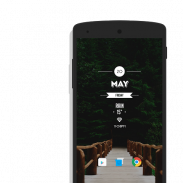


Europa Zooper

คำอธิบายของEuropa Zooper
This. Is. Europa.
A beautiful collection of 35+ minimalistic Zooper Widgets for your homescreen! This pack exclusively features Chrome OS Style docks and more!
*You will need to install Zooper Widget Pro in order to use this application*
Method 1:
- Download and open Europa Zooper application
- Select preferred store under 'Install Zooper Pro'
- Install Zooper Widget Pro
Method 2:
- Download and install Zooper Widget Pro 2.38 or above
- Download and install Europa Zooper
- Add a Zooper widget to your homescreen
- When Zooper widget skins list pops up, choose Europa
- Select the widget you want to add
If the widget is not properly sized, please use the scaling percentage in the Zooper preferences to make the widget appear at a more suitable size.
All widgets created by Thomas B.
Google Plus: https://goo.gl/P7l1kE
Twitter: https://twitter.com/tbandroiddesign?s=09
</div> <div jsname="WJz9Hc" style="display:none">นี้. คือ. ยูโรป้า
คอลเลกชันที่สวยงามของ 35 กว่า minimalistic Zooper เครื่องมือสำหรับหน้าจอของคุณ! ชุดนี้มีเฉพาะท่าเทียบเรือ Chrome OS สไตล์และอื่น ๆ !
* คุณจะต้องติดตั้ง Zooper Widget Pro เพื่อที่จะใช้โปรแกรมนี้ *
วิธีที่ 1:
- ดาวน์โหลดและเปิดแอปพลิเค Europa Zooper
- เลือกร้านค้าที่ต้องการภายใต้ 'ติดตั้ง Zooper Pro'
- ติดตั้ง Zooper Widget Pro
วิธีที่ 2:
- ดาวน์โหลดและติดตั้ง Zooper Widget Pro 2.38 หรือสูงกว่า
- ดาวน์โหลดและติดตั้ง Europa Zooper
- เพิ่มวิดเจ็ต Zooper หน้าจอของคุณ
- เมื่อ Zooper รายการสกิน Widget ปรากฏขึ้นให้เลือก Europa
- เลือกเครื่องมือที่คุณต้องการเพิ่ม
หากเครื่องมือไม่ได้เป็นขนาดที่เหมาะสมโปรดใช้เปอร์เซ็นต์ในการตั้งค่าที่จะทำให้ Zooper Widget ปรากฏในขนาดที่เหมาะสมมากขึ้น
วิดเจ็ตทั้งหมดที่สร้างขึ้นโดยโธมัสบี
Google Plus: https://goo.gl/P7l1kE
Twitter: https://twitter.com/tbandroiddesign?s=09</div> <div class="show-more-end">




























